Call for Online Instructors

ISGB is proud to be expanding our online Education Platform.
Dedicated to expanding glass education worldwide at isgbEducation.org
Classes are offered in various formats.
New Workshop Launch with Option to Relaunch in 6 months
Marketed to the public with a launch date and registration closing date
- Unlimited Access
- Open to everyone (ISGB membership provides discounts)
- Exclusive content
- Dedicated Facebook Page, not required but available at instructor's discretion
- Comments & Questions within the workshop correlate to the lessons for easy reference
- Zoom session 4-6 weeks after launch to meet students and answer questions
ON Demand Release (option to be included in our on demand library after 1 year from launch date)
Marketed to the public with rolling admissions
- Unlimited Access
- Open to everyone (ISGB membership provides discounts)
- Comments and Questions within the workshop correlate to the lessons for easy referral
- Zoom session optional
Interested in providing a workshop
Fill out ISGB Instructor interest form HERE
More details will be requested if your workshop is scheduled.
Instructors FAQ
- All workshops are provided with ISGB Promotion of your workshop
- Direct links to your social media & website within the workshop
- Set your own pricing and length of workshop (assistance can be provided)
- Instructor maintains ownership of all material
- ISGB covers all platform, credit card & marketing fees
- 75% of ISGB member price is paid to instructor following Zoom session
First Launch & optional Second Launch (Approx. 6 months apart)
- Content cannot be offered on other platforms within 3 months of release
- Content can be taught in person at any physical teaching facility
- Scheduled zoom session
- Dedicated Facebook group not required but available at instructor's discretion
- Q & A within the Class
On Demand opportunities (optional)
- Content is not restricted to ISGB use, although recommended
- Payment is offered quarterly
- 75% of ISGB member price is paid to instructor Quarterly
- Zoom session optional
More details on creating workshops submissions
Once a class is accepted, you will be given a timeline and required to provide more details.
Create a course outline
- Title
- Instructor
- Level
- Class Price
- Length of the course
- Description: what will the students learn? (this will be used to sell the class)
- List of Materials/Supplies
- Material kits if applicable
Sections: are created within each topic and can provide a series of lessons.
Lessons: a good rule is to keep each lesson 15- 30 minutes and list all instruction covered in each lesson.
Photos: can be included with each topic and/or lesson to give the students a visual guide to what they will be learning.
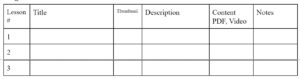
Creating your content
With online classes, it can be difficult to determine how long a class is when compared to live classes. There are no set guidelines for the number or length of videos that are included in a one day online class, as the methods used by the instructors all vary. We recommend that you go through the structure of your class as if it were live.
Start with an introduction of yourself and the class outline including explanation of the materials and safety guidelines. Follow with demos and instructions for each step of the practice. Consider how much time you will need to answer students' questions, issues they may have, and either give individual instruction or do a clarifying demo. These steps may be repeated, depending on the length of the class, the technique and the personal style of teaching. Run over the steps in your class, how much you want to teach, and then decide if it will be a half day/full day or a two day class. You can consult with Karyn Sweezy or the education director when you are not sure how long the class should be and assistance with setting a price.
Videos tips & tricks
- Make short videos with a clear description on what happens in that video
- Use a standard method for numbering/naming the videos
- Use a didymium shield or lens for a better view of torch sessions
- Consider editing the video with images of a finished product and/or your explanation of techniques instead of only using videos at the torch
- Make one video where you introduce yourself and your work (can be brief)
- Be sure to show the finished product
- Content can include PDF's
Video Quality
- Saved in mp.4 or .mov format
- HD 1080p
- Film in landscape
- Saving the Closed Caption file is also recommended
Recording your screen There are a lot of options out there. Here is a great resource that is free for both Mac and PC. https://www.apowersoft.com/free-online-screen-recorder
Closed Captions are saved as .SRT files and if your software does not provide this option you can privately upload your video to YouTube and easily save the .SRT file.
PDFs tips and tricks Students will be able to download a pdf file for reference.
- Make a PDF where you introduce the class, the structure of the class, and ways to communicate with you as a teacher.
- Make a detailed list of materials needed for the class, if possible with links to where the material can be purchased. If certain tools or materials are expensive or hard to obtain, consider advice on alternatives.
- Use a standard method for numbering/naming the PDFs.
- Use close up pictures of the process and the results in the PDFs.
Optional
As students start with the course, they will run into questions and problems. Some of these you can address directly on the content within the workshop or at the zoom meeting. You could also consider adding a Q&A to the class or a video on troubleshooting based on the questions and problems the students bring up. These can be added later to the class online, so you can add content based on your students' needs.
If you have any questions please contact Karyn at operations@isgb.org.

